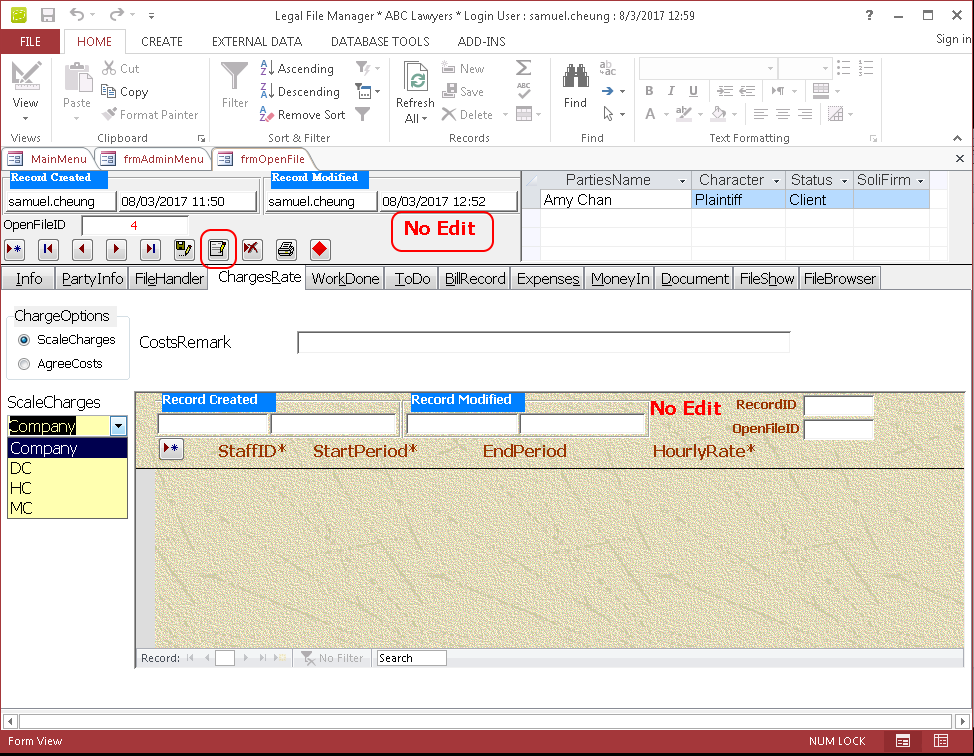1. The Company Full Reference input in "Extra/Full* Ref:" field (eg. TC/2246/2016)
1.1 You must config the sitting in "Department" > "Admin" > "CompanyRecord" before use the "+FullRef" button
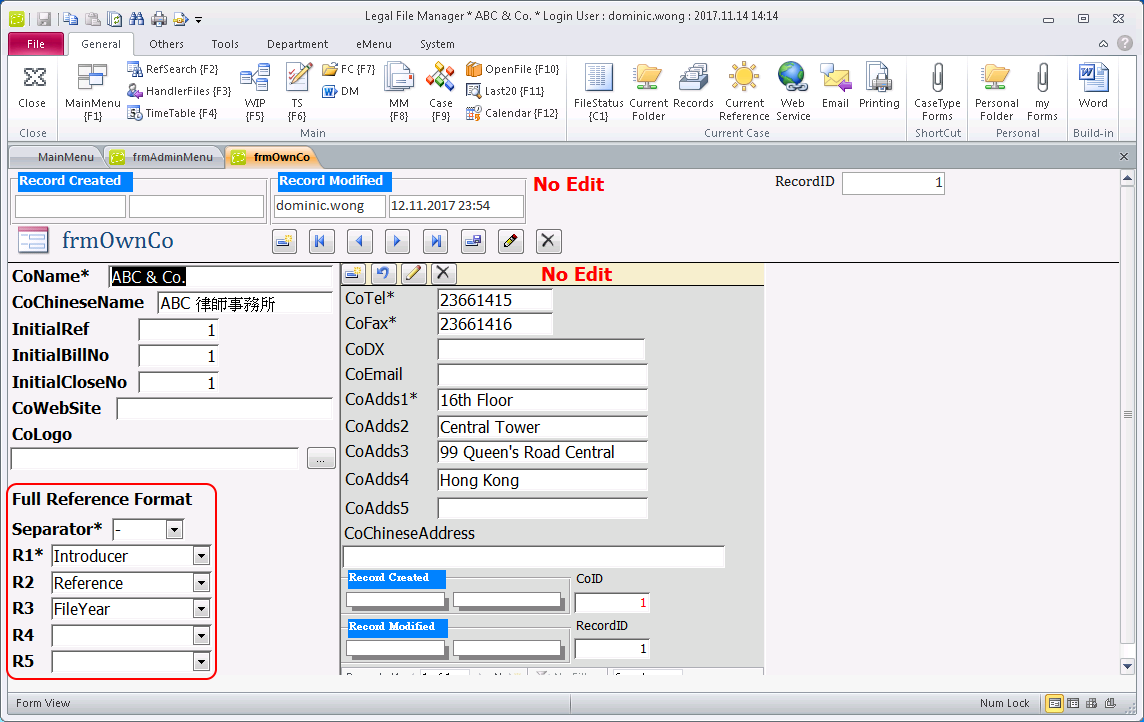
1.2 "MainMenu" > click "OpenFile" button
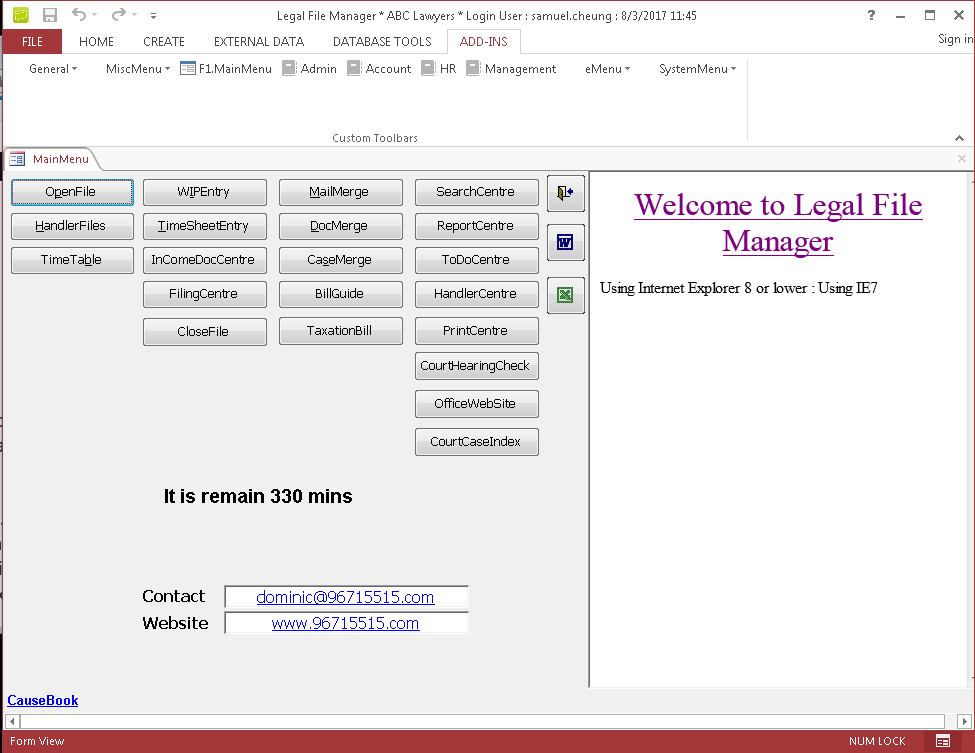
1.3 click "NewRecord" Button > "frmFileNo" prompted, Type your existing number or click "+" to generate new number.
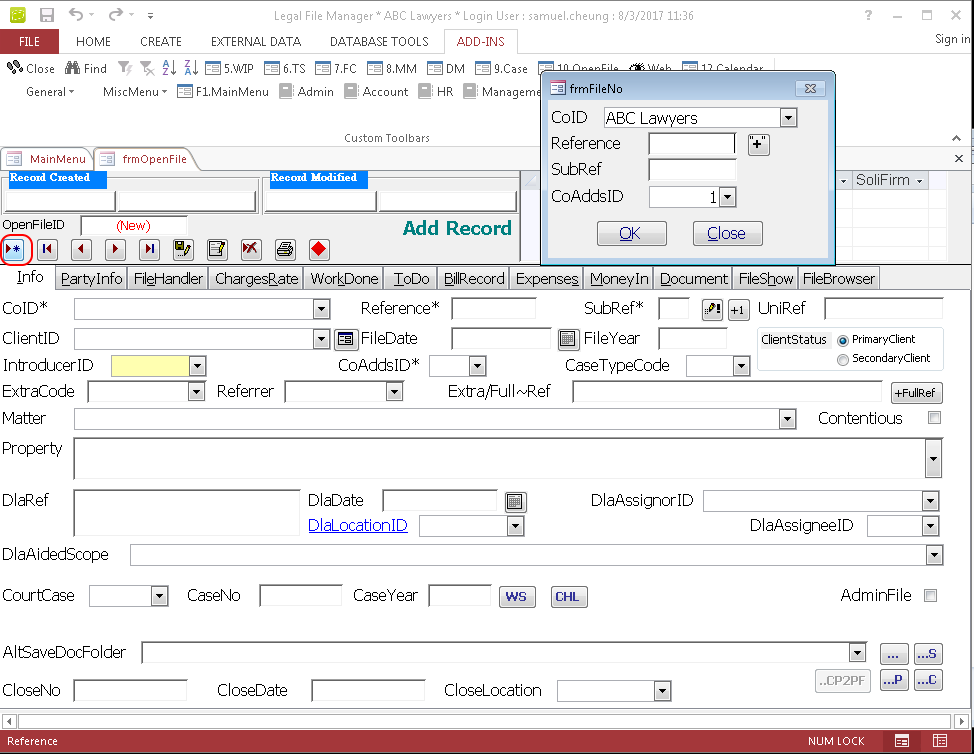
1.4 Type the existing number then click "OK" button. SubRef would be "0".
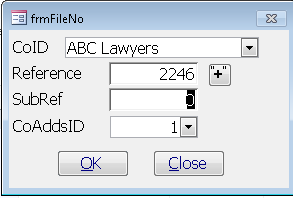
1.5 Fill-in another known information and click "+FullRef" button, the full reference will be generated in blue area.
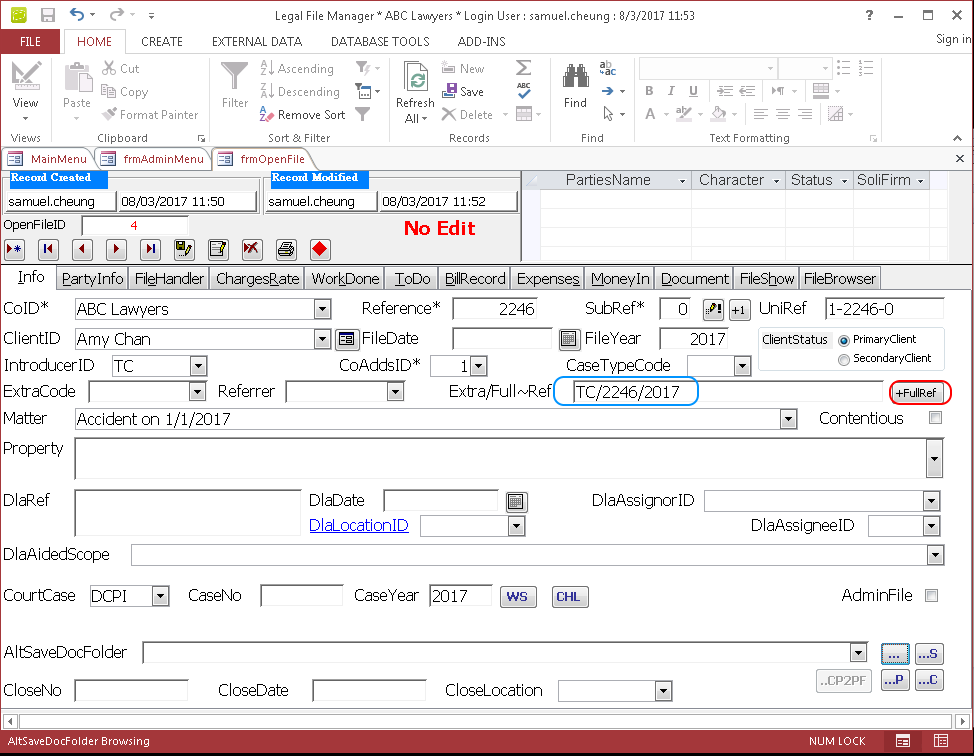
1.6 Click "New Record" button to add new party record and their address.
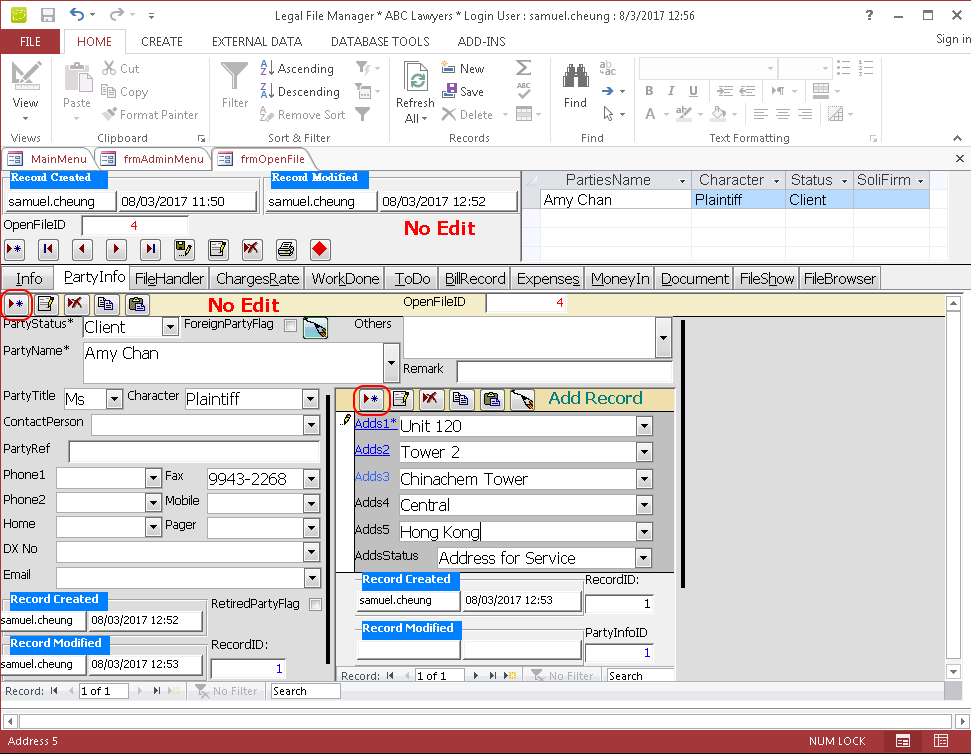
1.7 Click "New Record" button to add Handler for that case.
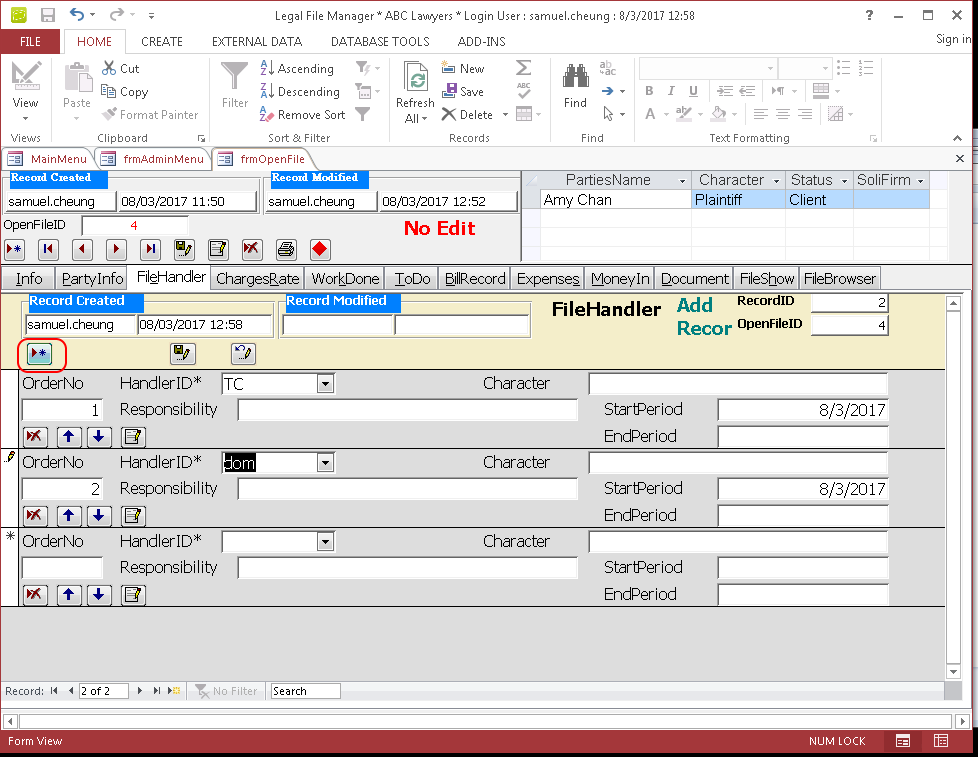
1.8 Charges Rate. If sign changed to "No Edit" in red, you must click "Edit Record" button and the sign to be changed "Allow Edit" in green for edit